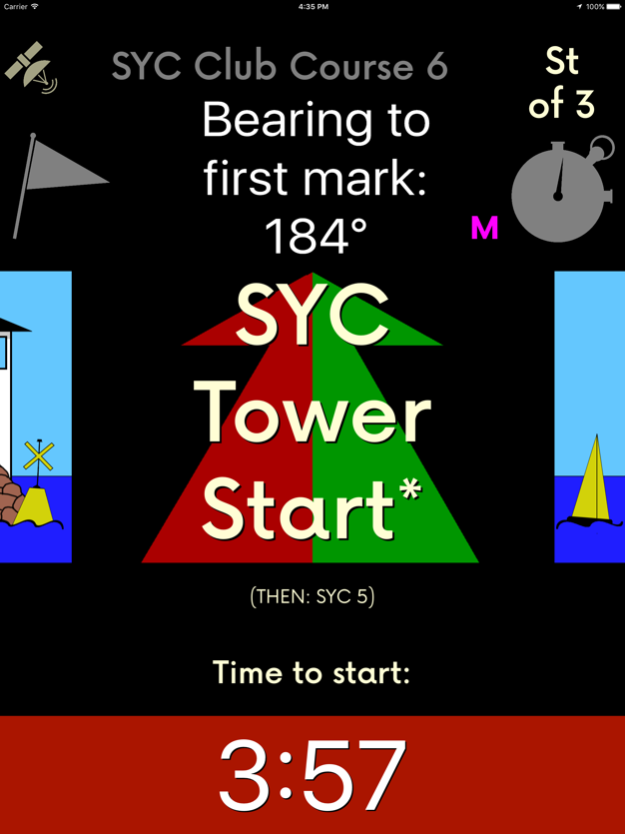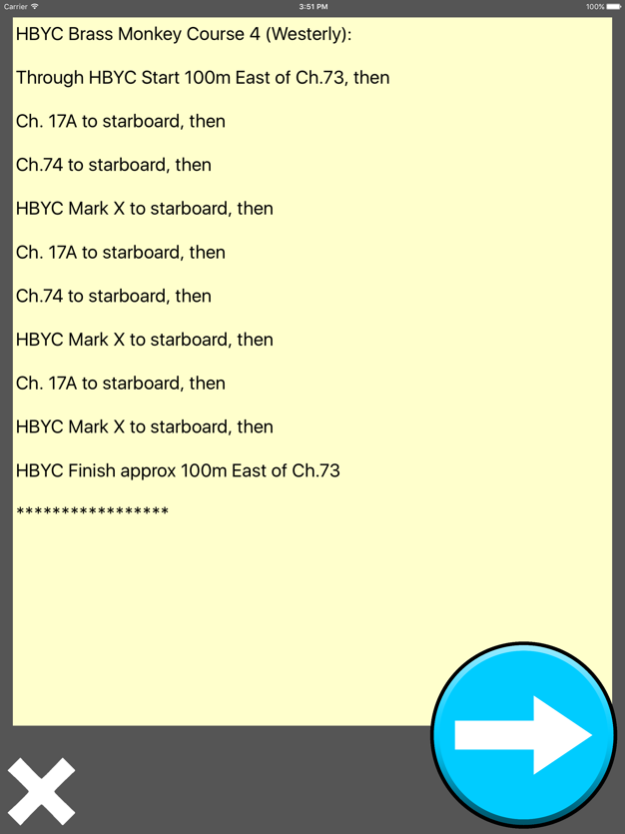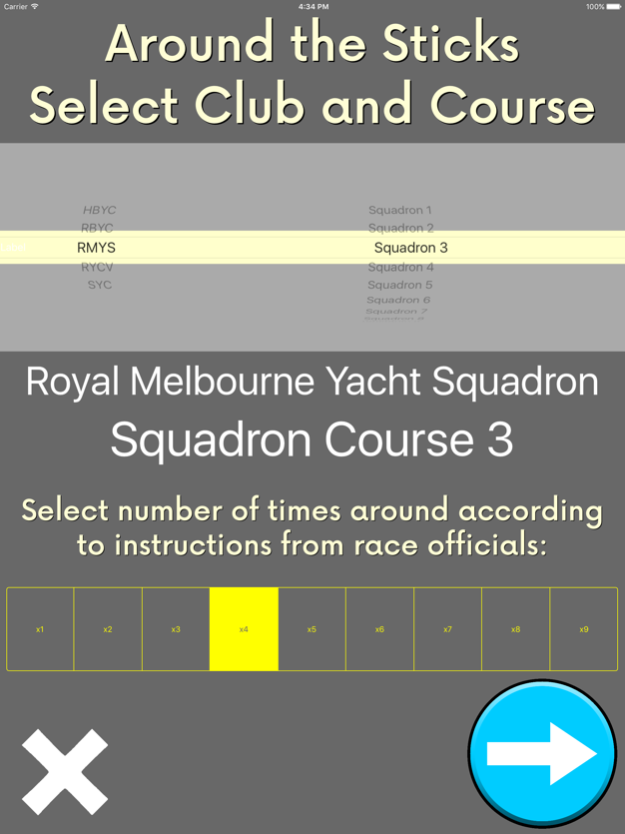Around the Sticks 2.6.4
Continue to app
Paid Version
Publisher Description
Around the Sticks is a richly featured yacht racing course app, providing clear and concise information on mark bearing, distance, shape of turn, side to pass and steering angle relative to mark. Optimized to perform autonomously in race conditions, the app requires very little user inputs, leaving you free to concentrate on the racing. Never get lost out on course again!
Key features include:
-Designed specifically for use in race conditions, and operated through a waterproof casing. Phone will not go idle whilst racing, rather the screen will dim and can be awakened by tapping anywhere on the screen (user settable) to save battery.
-No internet connection is required whilst racing.
-Buttons on main screen are automatically locked to prevent accidental activation.
-One touch race: Once race is started (either with race timer or manually), no further inputs are needed from the user (if all mark positions are known to the app) mark rounding is automatic and the target moves automatically to the next mark. Laid marks, (without set/known coordinates) can be incorporated into courses to maintain the sequential structure. In these cases, once rounded an easily activated manual advance option advances to the next mark.
-The main screen includes a link to course description, progress through the course, clear and easy to read bearing to and distance to, name and picture of the next mark, the side it must be left to, plus the name of the following mark of the course. Speed Across Ground and VMG to the mark are also included on the main screen.
-Once near (distance user settable) to the next mark, proximity mode is activated. The shape of the turn and the bearing to the following mark are pre-emptively displayed, allowing the crew to prepare for the turn
-Race start timer with sync signals for 5, 4 and 1 minutes to start, a user-settable timer button and clear audio cues. This can be used to trigger the start of a course within the app, or as a stand-alone feature
-Clear help captions help explain features when you're getting started. Tap on a feature to display a caption explaining its function. Once you're familiar with the app, captions can be disabled in user settings
-Create and store your own marks and courses, either by entering co-ordinates or "pinging" current location. User courses can be compiled with a combination of existing and custom marks, in a few moments. Ideal for race days where you're handed a new course at the last minute. It's also easy to enter into the app the entire course list for your club at the start of the season, so any course you may require is instantly accessible
-Around the Sticks comes pre-loaded with marks and courses from Melbourne, Australia, this database will be extended regularly to include more territories/clubs, and stay tuned for course sharing options between users..
-Warning: As with all navigation apps, continued use of GPS may drain the battery life faster than normal. It is recommended that the app's easy to use timed screen dimming feature is activated to minimize this.
Jun 29, 2022
Version 2.6.4
Fixed problem where text was illegible in Dark Mode
About Around the Sticks
Around the Sticks is a paid app for iOS published in the Health & Nutrition list of apps, part of Home & Hobby.
The company that develops Around the Sticks is Tim Metherall. The latest version released by its developer is 2.6.4.
To install Around the Sticks on your iOS device, just click the green Continue To App button above to start the installation process. The app is listed on our website since 2022-06-29 and was downloaded 2 times. We have already checked if the download link is safe, however for your own protection we recommend that you scan the downloaded app with your antivirus. Your antivirus may detect the Around the Sticks as malware if the download link is broken.
How to install Around the Sticks on your iOS device:
- Click on the Continue To App button on our website. This will redirect you to the App Store.
- Once the Around the Sticks is shown in the iTunes listing of your iOS device, you can start its download and installation. Tap on the GET button to the right of the app to start downloading it.
- If you are not logged-in the iOS appstore app, you'll be prompted for your your Apple ID and/or password.
- After Around the Sticks is downloaded, you'll see an INSTALL button to the right. Tap on it to start the actual installation of the iOS app.
- Once installation is finished you can tap on the OPEN button to start it. Its icon will also be added to your device home screen.